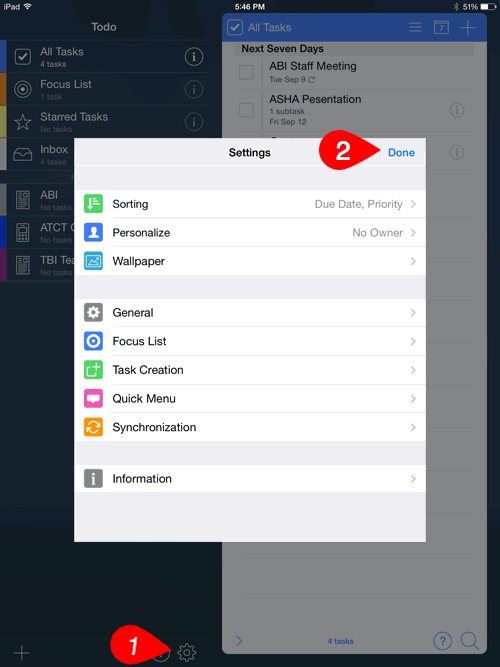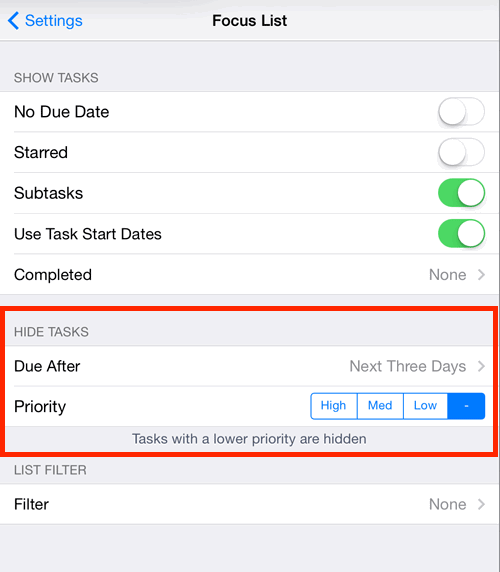Todo 7 settings
Todo 7 provides a number of Settings options. We’ll only briefly address some of them here; however, it is important to note that many features can be customized.
The Settings options relevant for this training are:
- General — provides settings for completed tasks, alert defaults, privacy lock
- Focus List — provides settings for what appears in the Focus list
- Task Creation — provides settings for new task defaults
- Synchronization — provides settings for synchronizing information with iCloud, Dropbox, etc.
Change settings
- Tap the Settings icon (cog icon) on the right of the List section of screen.
- Tap desired setting category.
- Tap to make desired changes.
- Tap Settings to return to the main Settings screen.
- Tap Done.
GIVE IT A TRY!
- Modify Todo settings according to your personal/work needs.
Settings icon and screen
Focus list settings
The only specific settings discussed in this training are the focus list settings. These setting options help to customize (limit) the number of tasks visible in the focus list.
The Show Tasks options are toggles (i.e., either on or off).
- No Due Date — show or hide the task due dates/li>
- Starred — show or hide items marked with a star
- Subtasks — show or hide project subtasks
- Use Task Start Dates — show or hide task start dates
- Completed — show or hide completed tasks
The Hide Tasks options include:
- Due After — hides tasks from the Focus List that are after the selected option /li>
- Priority — hides tasks from the Focus List that don’t meet the selected option
Change settings
- Tap the Settings icon (cog icon) on the right of the List section of screen.
- Tap desired setting category.
- Tap to make desired changes.
- Tap Settings to return to the main Settings screen.
- Tap Done.
GIVE IT A TRY!
- Modify Todo focus list settings according to your personal/work needs.
TROUBLESHOOTING
Problem: My Todo 7 tasks aren’t showing up on my other devices that have Todo 7 installed.
Solution: Check the Synchronization Settings screen to verify all devices are using the same Sync settings.