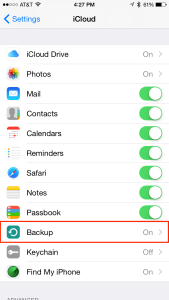iCloud backup is an essential feature of iOS. It can be used to back up iOS apps such as Mail, Contacts, Calendar, Reminders, Notes, etc. as well as all other apps and data on your device.
“This could happen to you” scenarios
Lost/broken device
“I dropped my device and it’s not working. I’m afraid I lost everything!”
New device
“I bought a new iPad and want to make sure that everything on my old device is backed up so I can restore it to my new device.”
Device acting weird
“My device is acting really weird and I’ve been told to do a hard-reset of the device.”
Even if you can’t relate to one of these scenarios, you’ll be glad to know about iCloud backup. We will all need to restore a backup at some point in our time with iOS devices. It is important to note that backup occurs when your device is plugged in, locked, and connected to Wi-Fi.
Setting up iCloud backup
Set up Backup
Making Cognitive Connections
iCloud backup is an essential feature of iOS. It can save a lot of stress and hassle when something goes wrong with your device or you get a new device. The following cognitive issues may play a role in your use of the feature:
- Attention to Detail — You have to pay attention to determine whether the backup feature is turned on.
- Following Directions — You have to follow the directions on the screen in order to successfully backup your device.
- Sequencing — You must make sure that all the steps are completed successfully in order for the backup feature to work.
- Decision Making — You decide whether to automatically back up your device or to back it up manually. Manually backing up the device requires memory skills.
In conclusion…
Backing up your device is very important and should be one of the first things you do/verify when you get a device. It can save you a lot of stress when something goes wrong. It backs up all the apps and data on your device so they can be restored to a new device. Stay tuned for a training on how to restore a backup to a different device.