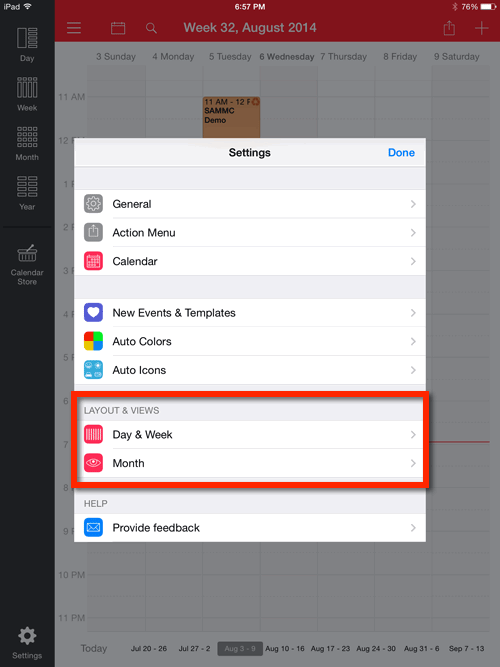Calendar settings
Week Calendar HD is a very powerful app with many settings that can be customized. For this training, we will focus on the Layout & Views Settings options:
- Day & Week
- Month
Day & Week
This option provides a number of settings related to the Day and Week views. Settings include what hour the day should start, etc.
Modify Day & Week settings
- Tap Settings.
- Tap Day & Week.
- Tap the desired field(s) to be modified.
- Tap Done.
Month
This option provides a number of settings related to the Month view. Settings include font size, etc.
Modify Month settings
- Tap Settings.
- Tap Month.
- Tap the desired field(s) to be modified.
- Select desired setting.
- Tap Done.
GIVE IT A TRY!
- Modify Day & Week settings according to your personal/work needs.
- Modify Month settings according to your personal/work needs.
Week Calendar HD Settings icon
![]()
Layout & Views section of Settings