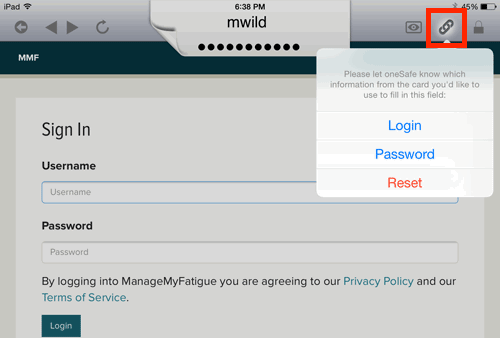Visit a Web site from within oneSafe
OneSafe has its own browser that can be used from within the app to quickly and securely access desired Web pages. When accessing the Web page from within oneSafe, the username and password can be entered by the app so the user does not have to type any information.
Visit a Web site using the oneSafe browser
- Tap the Category list in the upper left corner.
- Tap the desired category.
- Tap the card to be opened.
- Tap the arrow to the right of the Web site URL.
- Tap the show icon (i.e., eye).
- Tap the Username field.
- Tap the chainlink.
- Tap the Password field.
- Tap the chainlink.
- Tap the Web site’s Login or Submit button.
GIVE IT A TRY!
- Use the oneSafe browser app to access the Web site associated with one of the cards created previously.