Learn the best uses for four different notetaking formats: formal and informal outlines, basic notes, and graphic organizers.
In the last newsletter, we reviewed some basic notetaking strategies. These included things like capturing main ideas, paying attention to text in boldface, preparing questions in advance to facilitate notetaking at meetings or doctor appointments, etc.
This time around, we’re going to focus on notetaking formats. In other words, how should your notes be laid out; what should your notes look like?
Let’s start with what they shouldn’t look like. Principle #1 is “Don’t make everything look equally important!” This translates into “Don’t start every line at the left margin.” There are at least three good reasons for this principle:
- Some items of information just are more important than others.
- Some items are subordinate to others, i.e., information tends to have a hierarchy that makes sense. The “look” of your notes should reflect that hierarchy.
- Notes in which every line begins at the left margin are very difficult to decipher, review, and learn from.
Lucky for us, the two most familiar formats for text-based notes (as opposed to graphic organizers) take care of Principle #1 for us. These are:
- Outlines
- Headings followed by bulleted or numbered lists
Even basic notes and graphic organizers can have their own ways of observing Principle #1, as you will see below.
Formal outlines
You probably had to create formal outlines in grade school and high school; maybe your teachers even gave you outlines to use as study guides. The most familiar outline format uses Roman numerals for main topics (I, II, III), capital letters for subtopics (A, B, C), Arabic numerals for supporting details (1, 2, 3), and lowercase letters for minor details (a, b, c). Each level of the outline is indented as compared to the next higher level. Note that it’s a good idea to leave a blank line (some white space) after each main topic group (at minimum), just in case you need to fill in some information later:
- Main Topic 1
- Subtopic 1
- Subtopic 2
- Supporting Detail 1
- Minor Detail 1
- Minor Detail 2
- Supporting Detail 2
- Supporting Detail 1
- Main Topic 2
- Subtopic 1
- Subtopic 2
By the very nature of the outline—that is, its built-in indentation of various levels—you can see at a glance what the main ideas are, what subtopics are related or subordinate to each of those main ideas, and some supporting and minor details. The indentation provides visual cues as to what information is most important, what the hierarchy of the information is, and how various concepts are related to one another. This makes your notes easier to understand later, as well as easier to remember and visualize when necessary. You can see how much harder this would be if you made everything look equally important:
Subtopic 1
Subtopic 2
Supporting Detail 1
Minor Detail 1
Minor Detail 2
Supporting Detail 2
Main Topic 2
Subtopic 1
Subtopic 2
When to use formal outlines
Although it’s clear that the outline format is superior to putting every item on the same level, outlines are not a good match for every situation. Here’s when using an outline does make sense:
- Anytime you are given an outline as a starting point, e.g.:
- A lecturer or instructor passes out a printed outline or writes an outline up on the board
- A meeting agenda in outline form is passed out to all participants
- When reading a book chapter or article that has headings and subheadings:
- Main headings become the “Main Topics” of the outline format shown above
- Secondary headings become the “Subtopics” of the outline
- Smaller headings and other important information become the supporting and minor details of the outline
When not to use formal outlines
Outlines are not recommended in any situation where you can’t assume or deduce the hierarchy of information being presented, e.g.:
- You have no idea what the main topics are going to be
- You are unfamiliar with the subject matter and thus can’t make a reasonable guess regarding what information is most important
- A speaker is difficult to follow in terms of organization or tends to skip around within the presentation
Informal outlines (headings followed by lists)
You can think of this headings-plus-lists format as a less formal version of an outline. Headings take the place of the outline’s top level (I, II, III). You might want to use all caps on the headings to make them stand out more. You can use capital letters (A, B, C) or numbers (1, 2, 3) for numbering the next level or two, and then use dashes or bullets for the levels beyond that. Use whatever conventions you prefer as long as you are consistent. Note that you still should use indentation and some white space, so that your notes are easy to read and understand. Here are a couple of variations on this format:
Informal outline—variation #1
- MAIN TOPIC 1
- Subtopic 1
- Subtopic 2
- Supporting Detail 1
- – Minor Detail 1
- – Minor Detail 2
- Supporting Detail 2
- Supporting Detail 1
- MAIN TOPIC 2
- Subtopic 1
- Subtopic 2
Informal outline—variation #2
- MAIN TOPIC 1
- Subtopic 1
- Subtopic 2
- – Supporting Detail 1
- – Minor Detail 1
- – Minor Detail 2
- – Supporting Detail 2
- – Supporting Detail 1
- MAIN TOPIC 2
- Subtopic 1
- Subtopic 2
You can use this format the same way you use the more formal outline format, i.e., for meeting notes, textbook notes, lecture notes, etc. For those folks who never got all that familiar with the formal outline, this format feels “friendlier” and more flexible. However, the hierarchy of information implied by the indentation and lettering/numbering system still requires that you are able to figure out the information’s hierarchy as you take the notes. What do you do when this is simply not possible?
Basic Notes
When you have no idea how or even what information will be presented or when you think the notes will be brief, you can resort to these basic rules for notetaking:
- Create a heading as each new topic is introduced.
- For each piece of information related to that topic, indent a line, draw a dash, then write the item of info.
- Leave some white space to add info as necessary.
- If it’s obvious that a piece of info has two or more parts, take advantage of the opportunity to create a numbered or bulleted list under that item.
- Otherwise, unless you’re sure, just keep all the lines under each heading at the same level of indentation.
So your basic notes might end up looking like one of these:
Variation #1
- MAIN TOPIC 1
- – Idea 1
- – Idea 2
- – Idea 3
- MAIN TOPIC 2
- – Idea 1
- – Idea 2
Variation #2
- MAIN TOPIC 1
- – Idea 1
- – Idea 2
- 1. Item 1
- 2. Item 2
- MAIN TOPIC 2
- – Idea 1
- – Idea 2
- – Idea 3
When to use the basic notes format
Here are just a few examples of situations appropriate for the basic notes:
- You’re going to the doctor and you’ve prepared your questions ahead of time. Your questions will become the headings, and the doctor’s answers will be the bulleted list of ideas under each heading.
- You call the telephone company to find out what your calling plan options are. Each plan becomes a heading followed by a bulleted list of that plan’s features and costs.
- You attend a meeting at your apartment complex. Flyers have been distributed that indicate that the three main items of concern for this meeting are noise complaints, swimming pool hours, and parking lot lighting. These become three headings, each to be followed by ideas from the discussion of that topic. If additional topics are introduced at the meeting, they can easily be added after the first three.
Graphic Organizers
Graphic organizers are a whole topic unto themselves (see several examples at our sister site, expertlearners.com), but one quick example will show how Principle #1 (“Don’t make everything look equally important!”) can be observed even in the graphic format. In the following simple branching diagram, it’s clear that there is a main idea (U.S. Government), there are branches sprouting off that main idea (Executive, Legislative, and Judicial), and there are items subordinate to each branch (Executive branch contains President and Vice President; Legislative branch contains Senate and House of Representatives; and Judicial branch contains Supreme Court):
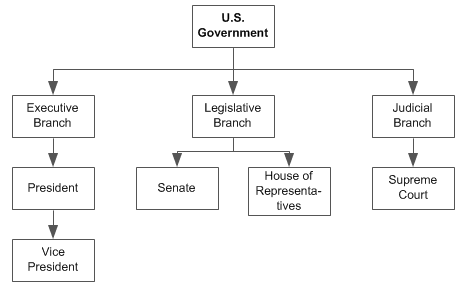
Summary of Notetaking Formats
We’ve looked briefly at four different formats for taking notes:
- Formal outlines
- Headings followed by lists (informal outlines)
- Basic notes
- Graphic organizers
You decide which format to use based on several factors:
- Whether or not you have a starting point to determine the hierarchy of information (e.g., a teacher’s outline, headings in a book chapter, a meeting agenda, etc.)
- Whether or not you are already somewhat familiar with the subject matter
- In the case of taking notes at a lecture, whether or not the speaker is well-organized and presents information in an orderly manner versus skipping around
Whichever format you use, always apply Principle #1: “Don’t make everything look equally important.”
