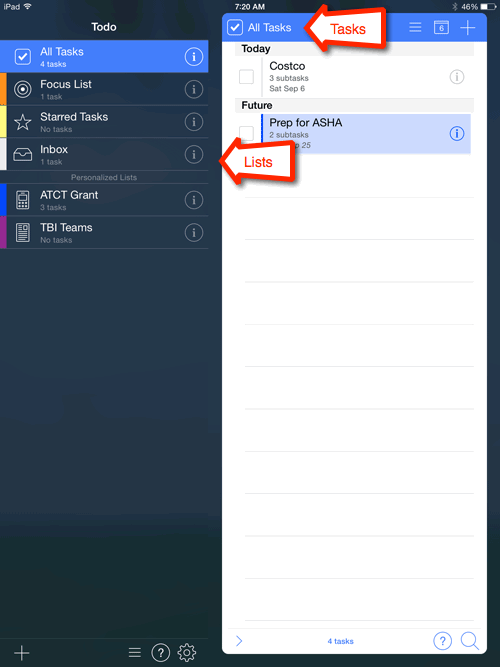Todo 7 task types
The Todo 7 app includes the ability to create the following:
- Tasks — Tasks are individual tasks to be completed (e.g., take trash out)
- Projects — Projects include a project name and subtasks with individual due dates (e.g., Project: Paint office; Task: decide on color; Task: prep room, etc.)
- Checklist — Checklists include a checklist name and a quick list of tasks with no due dates (e.g., Costco: milk, chicken, apples, etc.)
- Lists — Lists used to categorize like tasks/items (e.g., separate lists for phone calls, homework, and shopping)
The left side of the Todo 7 screen shows the lists available, while the right side of the screen shows the tasks.
GIVE IT A TRY!
Write down several personal or work-related examples of the following task types to get started.
- Normal tasks
- Projects and their corresponding subtasks
- Checklists
- Lists (categories)
Todo 7 task types
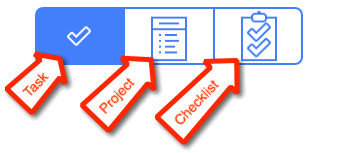
Todo 7 iPad screen